How to Prepare Your Files for Professional Printing
Understanding the Basics of File Preparation
Preparing your files for professional printing is an essential step to ensure high-quality output. Whether you're printing brochures, business cards, or banners, getting the file preparation right can save you time and money. The first step is understanding the file requirements set by your printer. This typically includes file formats, resolution, and color settings.
Most printers prefer files in formats like PDF, TIFF, or EPS due to their high quality and compatibility. Ensure your file is set to the correct dimensions, including bleed areas if necessary. Bleed refers to the extra space around your document that allows for trimming errors, ensuring your design extends to the edge of the paper.
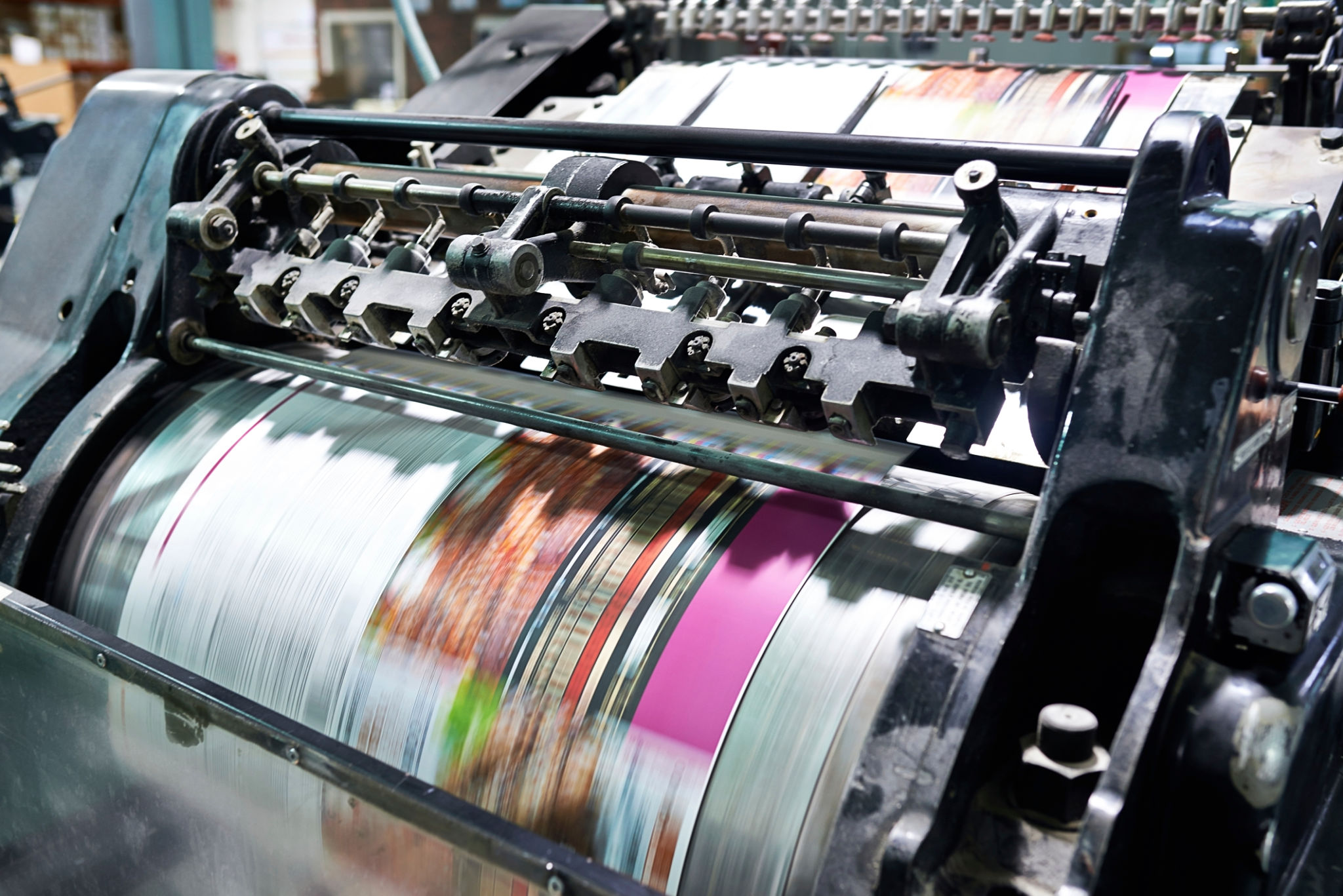
Setting the Correct Resolution and Color Mode
Resolution is crucial for maintaining the clarity of your printed materials. A common mistake is using images with low resolution, which can result in blurry and pixelated prints. For most print jobs, a resolution of 300 DPI (dots per inch) is recommended. This ensures that your graphics are sharp and professional-looking.
Another important aspect is setting the correct color mode. While screens use RGB (Red, Green, Blue) color mode, printers use CMYK (Cyan, Magenta, Yellow, Black). Convert your files to CMYK before sending them to the printer to avoid unexpected color shifts.

Embedding Fonts and Outlining Text
When it comes to text, ensuring that your fonts are correctly embedded or outlined is vital. If the printer doesn’t have your specific font, it could substitute it with a default one, potentially altering your design. To prevent this, convert text to outlines or curves. This process turns text into a graphic element, ensuring it prints exactly as designed.
Keep in mind that once text is outlined, it can no longer be edited as text. Therefore, save a separate editable version of your file before outlining your fonts.
Proofreading and Final Checks
Before sending your files to print, conduct a thorough proofread to catch any errors in text or layout. Printing is a permanent process; thus, mistakes can be costly to fix after the fact. Checking every detail ensures that nothing is overlooked.

Additionally, perform a final check of all file settings and specifications provided by your printer. This includes verifying dimensions, ensuring bleed areas are included, and confirming that color modes and resolutions are correct. A meticulous review process helps avoid any miscommunications or mistakes when your project goes to print.
Communicating with Your Printer
Effective communication with your printer is key to a successful print job. Ask questions if you're unsure about any part of their requirements, and don't hesitate to request a proof before the full print run. A proof is a sample of your print job that allows you to see exactly how it will look once completed.
By following these guidelines and collaborating closely with your printer, you'll be well on your way to achieving professional-quality printed materials. Taking the time to prepare your files correctly not only enhances the outcome but also ensures a smooth printing process from start to finish.
